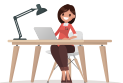Knowledge is the Best Protection
Online Security and Awareness Tips
Member usage of Michigan One’s electronic and mobile services has continued to increase, as many members have embraced the convenient features of iTeller and M1.Mobile. While electronic services offer you a quick way to do your banking at Michigan One, we do suggest that you take some time regularly to review the security of your devices and networks.
Fraud through security attacks on personal networks and devices happens every day. Please take the time to read through this information in order to protect your personal and account information.
Follow these steps below to keep your M1 electronic services protected:
- Assure your devices and networks have the most up-to-date antivirus and spyware protection
- Change your i.Teller password on a regular basis
- Update your i.Teller LoginID to something unique, other than your member number or last name. Updating your LoginID in a similar fashion as you would a password (with numbers, letters and special characters) gives you another layer of protection
One of the most common security threats is called phishing. Phishing scams lure account holders into providing personal or financial information to scammers posing as legitimate businesses. Most phishing scams are conducted through email, with messages containing links that request your personal data or download spyware onto your computer or mobile device. Other phishing scams are conducted via phone calls, text messages, and social media. M1 will never solicit your account information via email.
Below are recommendations for antivirus programs to keep your personal devices and networks protected from unwanted security intrusions.
Windows Laptop and Desktop Users
If you use a Windows 7/8/10 laptop or desktop computer to do your banking through i.Teller, we recommend you use Bitdefender as your household antivirus program. The link to purchase this program can be found here: https://www.bitdefender.com/
Android Tablet Users
If you use an Android tablet such as Samsung Galaxy Tab or Nexus 9, we recommend 360 Security - Antivirus to protect your device from intruders. While on your tablet, click this link to download 360 Security – Antivirus from the Google Play Store: https://play.google.com/store/apps/details?id=com.qihoo.security
iPhone and iPad Users
The M1.Mobile app is available for both your iPhone and iPad in your device’s App Store. This is the most secure way to do your banking on any mobile device or tablet. Search M1.Mobile in your App Store. After you download the free M1.Mobile app you can transfer funds, pay bills, pay people through Popmoney, and more.
As always, antivirus is never going to be able to stop all intrusions. You should be vigilant about security on all your devices. Here are some additional tips to stay safe and secure on the web:
- Change all of your passwords often (not just your i.Teller password), and make sure they are secure
- Be aware of what WiFi you are connected to, as hackers can see everything you do over a public internet connection
- Keep your devices up to date and always install the latest security and operating system updates
Your M1 assures that we protect your account data through electronic services such as i.Teller and M1.Mobile. We encourage every member to be just as diligent with your own personal devices and tablets.
Failure to secure your own personal devices and networks could result in you being liable for potential fraud losses in the future.
Your membership and account information is invaluable to M1. We thank you for choosing M1 to be your financial partner and for allowing us to serve you.